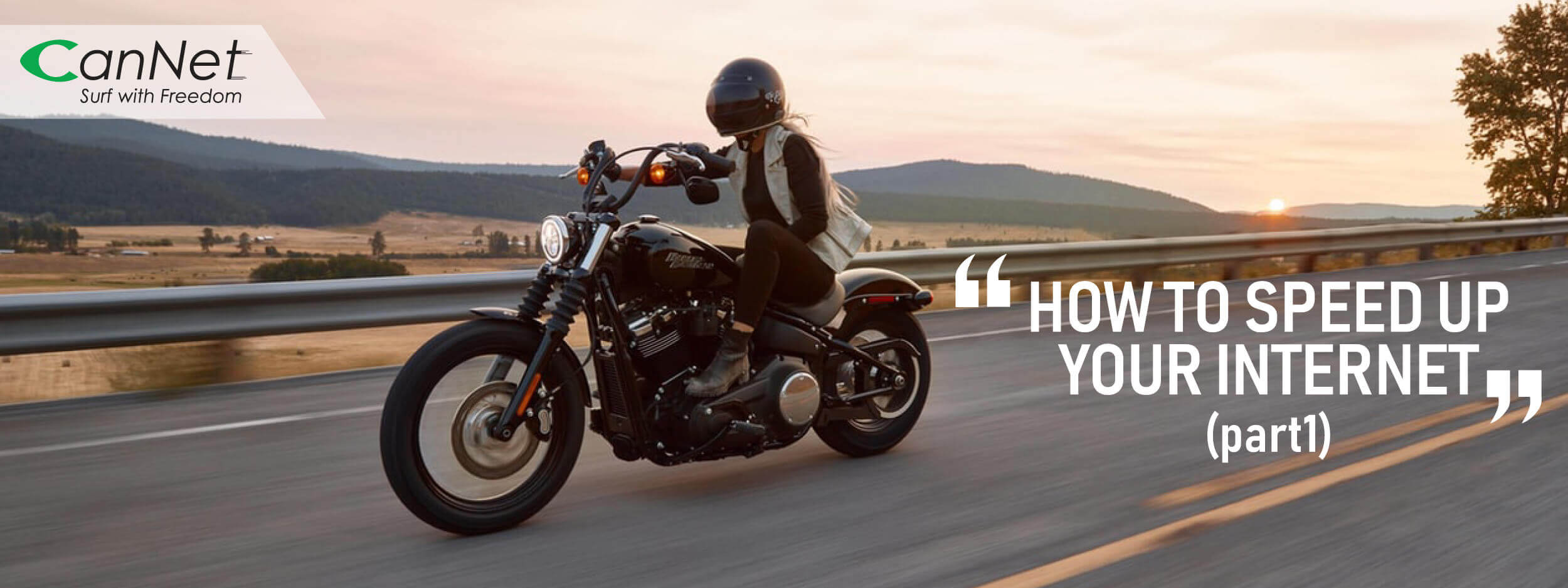HOW TO SPEED UP THE INTERNET part 1
Are you suffering from slow internet speed even though you have a high speed internet plan? Is it taking a very long time for your video to buffer? Are you unable to play online video games without any interruptions? If your answer to any of the question is yes, than follow this guide, which might just solve your problem and would guide you to increased speed of your internet connection. First of run a speed test so that you can compare at the end –
1. Other than your normal speed test, it is necessary that you also perform a direct speed test by connecting your device to the modem directly using a cable. A speed test over the wifi faces decreased signal quality and signal interference from other electronic devices.
2. Once you connect your device with the modem, than you must reboot the modem
3. Disable your router and Wi-Fi so that other devices in the house are not using data while your test the speed of the internet
4. Make sure all the applications are properly turned off/closed on the device which you are using for the speed test
5. For the speed test, it is recommended that you use more than one site to calculate an average speed. Here are the few that we recommend –
http://speedtest.cannettel.com , fast.com and speedtest.net
1. Install an Antivirus Software
There might be a possibility that last time when you downloaded anything, you also invited some unwanted things to your computer. Viruses and malwares hijack your bandwidth and live on your computer eating away your resources, which may result in a slow internet connection. Make sure you have proper antivirus software running all the time to avoid unwanted guests.
Since viruses usually come through your browser, it is important to protect your computer while you use internet. It is advised that you use a secured and authentic browser only to browse the internet.
2. Use Ad block
Have you noticed the banner ads on every page you open on internet? An ad fetches more data from multiple servers and requires a longer wait before the webpage loads. Slice down the data wasted on those ads and boost your browsing speeds. Use Ad blocks, they are easy and does your job in cutting down the ads. Just add an Ad block extension to your internet browser and you are good to go.
3. Delete your internet history
A long history, huge list of download, cookies and cached images can become a reason for a slow internet. Some of the corrupted files stored in the browser cache can cause several problems like slow browsing performances to buffering websites. So clean them all periodically to clear out old unwanted stuff to clear out the space.
4. Remove excess toolbars
Remove excess toolbars from your browser, as these can slow down your internet connection.
5. Optimize your device regularly
Don’t let junk pile in your device and optimize it regularly using good and genuine software. Piled-up junk and old files can drag down the speed of your device which also includes internet browsing.
6. Check for on-system interference
Many of your running programs can interfere with your internet speeds including your antivirus software. To figure out which one is the culprit, you can simply try closing the software or the program and running a test speed again. It is important that you should only use genuine software which won’t hold back your internet browsing.
7. Plug in
If you’ve tried all of the above and your internet speed is still down, it is time to Plug-in. Connect your device directly with the modem using the cable. Directly connecting to a modem gives you the best speed you can ever get. This is one of the best ways to ensure fast speed for internet if you won’t be moving your device a lot.
8. Try turning it off and on again
If nothing works, then we go back to the basics. Turn off your modem and let it cool down for a few minutes before turning it on again. It is known as power cycling and often flushes out a bunch of problems that would have been affecting your internet speed.
At last, run the speed test again and compare the results with the one you conducted in the beginning. If the speed has increased a lot then make sure to come back and follow the guide again after a period of time. But, if your internet speed is still down compared to the internet plan, then it’s time to take things up by a notch. If the basics didn’t help then maybe some technical tips might just do the trick. Wait for the next article.