Customer Service
-
1. Does CanNet charge taxes in addition to the monthly service fee?
All invoices are subject to applicable provincial and federal taxes.
-
2. What is my billing cycle for my invoice?
CanNet’s billing cycle is based on your activation date. Your invoices will be generated on the second day of each billing cycle and sent to your registered email address.
For example, if your service is activated on May 6, your first invoice will be charged on the same day using your authorized payment method. This invoice will cover the service period from May 6 to June 5.
-
3. Can I change my billing date?
No, the billing date cannot be changed, as it is fixed and tied to your installation date.
-
4. How do I receive my monthly invoice?
Each month, you will receive an email notification with your invoice amount. You can log in to your My CanNet account to view the full invoice details.
-
5. How do I check my monthly invoice online?
You can login at your My CanNet account to view all your invoices for the past 18 months.
-
6. Why does CanNet have upfront charges before my service is activated?
To process your order, payment is required and may include one or more of the following charges:
- Processing fees (which may include activation, shipping, and/or handling fees)
- Equipment purchase costs
- A security deposit
-
7. How long will it take to reconnect my services after an overdue invoice has been paid?
If your service was suspended due to an unpaid invoice(s), the service would be restored immediately after we charge your credit card. If an internet disconnection request has been sent to our provider, there will be a $65 reactivation fee and it will take five to seven (5-7) business days to reactivate the service.
-
8. If my payment is declined, what will happen?
If your payment is declined, we will contact you by email and phone. If you do not respond within Five (5) days and if there is no service deposit on your account, your service will be disconnected. If you are aware and you cannot make your payment on time, it is very important to notify our Customer Service Department ahead of time
-
9. Will CanNet send any confirmation email or receipt when I make a payment by credit card?
A confirmation email will be sent to you once you make a credit card payment for an order payment or a monthly invoice online. However for a pre-authorized monthly invoice payment by credit card, no confirmation email will be sent.
-
10. How does CanNet refund me?
CanNet will refund you using the same payment method from where the payment was received. For example: If the customer’s payment is made via credit card/debit card then by default the refund will be processed using the same payment method. If a customer chooses to pay through the online bill payment option, any such refund will be processed by issuing a cheque which will be sent through regular mail.
-
11. How long does CanNet take to complete a refund?
It may take up to five business days after all equipment has been returned.
-
12. How do I transfer my service to a new address? What are the associated costs, and how much notice is required?
CanNet offers service throughout Canada. If you are moving to another city, contact our Customer Service Department. A $65 moving fee will be charged once you agree to have service activated at the new location.
Also, we would need the following information when you are requesting to connect at your new location:
- Your New Address
- Three (3) different appointment times (The activation day and time of day)
- Your contact cell phone number
- Date to disconnect the service at the old address – By default, whenever a new service address is activated, the old service will be disconnected to avoid two charges (one for the old service and one for the new service). However, if you wish to keep both services, please let us know and your invoice will include charges for service at both locations.
- Plan will be offered based on the availability of the service at your new address.
-
13. How do I upgrade my speed? What are the costs?
If you wish to upgrade or downgrade your internet speed, the following charges apply:
- Cable to Cable or FTTN to FTTN: $25
- Cable to FTTN or FTTN to Cable: $65
In some cases, new equipment may be required to support the selected speed, and additional purchase costs may apply.
-
14. How do I convert my services from Cable to FTTN or FTTN to Cable?
To convert your service from Cable to FTTN or vice versa, a $65 conversion fee will be charged once you agree to have a new service activated and you might need to purchase a FTTN modem. Also, we would need the following:
- Three (3) different appointment times (The activation day and time of day)
- Contact cell phone number
- If the order is rejected due to FTTN, Cable issues, or a technical problem, we will waive the conversion fee, provided that the first activation fee has been paid.
- If the order is rejected due to FTTN or Cable issues, the conversion fee will be refunded or adjusted towards the next invoice.
-
15. Can I suspend my service?
Yes, you can request to suspend your service for a maximum of 6 months. However due to the high cost of installing cable or FTTN/DSL internet service; there is a $65 reactivation fee. Unless you plan to be away for more than two (2) months, it is not recommended to suspend the service.
-
16. Do I need to return my hardware to qualify for the full refund under the 10-day cancellation policy?
Below are the parameters of whether you have to return you device or not:
Lease to own: Customer is required to enter a TWO (2) years term, during the term a monthly fee will be applied and after 2 years, the ownership is transferred to the customer automatically. If customer cancels the service after the term is expired, the leased equipment is not required to be returned.
Rental: As long as you are using CanNet services you have to pay the device rental fee, after service cancellation you are required return the device at your own costs. If the device is not returned after 14 days, then original purchase charge fee will be applied.
Device return address:
East Coast (ON & QC): 241 Whitehall DR Markham ON L3R 5G5
West Coast (AB, BC, MB & SK) Suite 93, 10451 Shellbridge Way, Richmond, BC V6X 2W8Purchase: Customer can purchase the hardware in order to use CanNet services, without monthly equipment rental fees or lease charges. However CanNet is not able to guarantee that the purchased equipment can be used with other service providers.
-
17. Does CanNet offer truly unlimited internet usage?
Yes, CanNet offers truly unlimited data usage for residential customers. For personal, non-commercial use, you may use over 1000 GB of data without issue. However, our service is intended for residential use only and does not permit activities such as hosting servers, operating web services, or generating traffic intended to disrupt or harm third parties.
-
18. Does CanNet throttle any application in peak hours?
CanNet does not implement any Internet Traffic Management Policies (ITMP) on our network at any time. While the CRTC permits ITMPs under certain conditions, we are pleased to confirm that CanNet has chosen not to implement such policies. We fully comply with CRTC’s transparency requirements regarding ITMPs.
-
19. Can CanNet guarantee maximum speeds during peak hours?
No. There are several factors that can affect a customer’s speed test results. It’s common to experience slightly slower speeds during peak hours (typically 6 PM to 12 AM). For the most accurate speed test results, we recommend using an Ethernet cable rather than a third-party Wi-Fi router, which can introduce interference. Other factors, such as the number of devices and users on the network at a given time, can also impact performance.
At CanNet, our goal is to provide reliable high-speed internet at all times. However, occasional slowdowns may occur due to factors like adverse weather, network outages, or high traffic during special events or festivals.
-
20. Can CanNet guarantee 1080p or 4K video streaming on YouTube?
Some services such as YouTube, are detecting customer’s network status at home and they automatically adjust the resolution for best performances. CanNet has no way to guarantee it can be 1080P or 4K.
-
21. Does CanNet throttle or restrict P2P software or BitTorrent on any of its networks?
We do not restrict or throttle your P2P software, including BitTorrent, at any time on our network.
-
22. What is the due date for my monthly invoice?
Your invoice date is your billing date. We will charge the monthly fee to your authorized credit card within 24 hours of the invoice being generated. The payment due date is 7 days after the invoice date. If payment is not received by the due date, your services will be suspended. To restore service, a reactivation process is required, which includes a $65 + tax fee and a 7-day processing period.
-
23. Can I use my own VDSL modem with your service?
Yes, you may use your own VDSL device with our FTTN service; however, you must contact our customer service team to confirm whether your modem model is compatible. The list of devices supported by CanNet may change at any time based on current promotions.
-
24. Is the installation technician able to bring my modem?
No. CanNet provides Third-Party Internet Access, which means installation technicians are from our underlying carriers (such as Bell or Rogers), while the modem is supplied by CanNet.
-
25. Do I have to be home on the installation date?
Yes, we recommend that the customer, or someone 18 years or older, be present on-site during the installation to avoid delays. If the technician’s visit is missed, the rescheduled installation date must be at least 3 to 5 days after the original appointment, depending on the availability of the underlying carrier’s technicians. To check or arrange a reschedule, please contact customer service.
-
26. How can I manage my monthly invoice payments on my own?
The initial order payment must be made by credit card. To switch to manual bill payments, a $100 service deposit is required. Customers using the manual bill payment method must pay within 7 days of the invoice date to avoid service interruption.
Bill payments can be made online, at the counter, or through telephone banking with TD Canada Trust, National Bank, RBC, CIBC, BMO, and Scotiabank. To make a payment, select CAN NET TELECOM INC as the payee and use your 9-digit customer ID (starting with “722******”) as the bill payment account number.
-
27. Can I request a credit if have a problem with my service?
If your CanNet service is unavailable for 48 hours or more due to a CanNet network issue, a credit for the downtime will be automatically applied to your account. No credit will be issued if the issue is caused by a customer-side factor, such as problems with a computer, router, or on-site wiring. The credit will be applied after the issue has been resolved.
Credit is generally not issued for slow or unstable internet performance, as it is difficult to accurately determine the duration of the downtime.
-
28. Does CanNet Charge Administration Fees?
Yes in certain cases:Name of Charge Amount Description PAD Payment Declined $20.00 Applies when your pre-authorized debit payment is denied, which could be due to NSF (Non-Sufficient Funds) in your account, ACL (Account Closed) or Stopped Payments Financial Charge $30.00 Applies to your account when there is a retrieval request or a charge-back for credit card payment Reissue Cheque Fee $15.00 Applies when we need to reissue the refund cheque Suspension/Account Processing Fee $65.00 Applies when your services are suspended for non-payment or when placed in a non-payment status. DMC Charge $90.00 Refers to Diagnostic Maintenance Charges, applies where a field technician needs to visit to troubleshoot for customer’s own issue Plan Switch Charge $100.00 Applies to your account when switching from a regular plan to another promotional plan
Sales
-
1. Why choose CanNet services?
-
Unlimited Usage
With CanNet, you get unlimited download and upload with no data caps under our residential fair usage policy. -
Fastest speed with the lowest prices
We offer some of the fastest speeds at the lowest prices in the market. -
Reliable & Stable Connection
CanNet delivers a consistent, high-quality service thanks to our advanced cable and fibre network, ensuring a stable connection for your home or business. -
10-Day Full Refund Guarantee
We’re the only Internet Service Provider that offers a 10-day full refund guarantee—if you’re not satisfied, we’ll give you your money back, no questions asked. -
Lifetime Hardware Warranty
All CanNet hardware comes with a lifetime warranty. As long as you're a CanNet customer, we’ll replace any hardware damaged during normal use, completely free of charge. -
Top-Notch Customer Support
Our professional customer support team is available 24/7 through live chat for instant issue resolution. Any other queries submitted through our online ticket system are typically addressed within 24 hours.
-
Unlimited Usage
-
2. How do I choose the right speed based on my internet usage?
Based on our research, we can provide a general guideline for customers to select the right internet speed. However due to the complexity of each customer’s home network status, we cannot tell you with absolute certainty which speed to choose. Please bear in mind, this is an educated guess based on your needs and home environment. Generally speaking, we always recommend customers to select higher speed as often as possible if it is within their budget to get the best performance.
As a rule of thumb, you can select your speed, based on the number of people using the internet in the same household. Below is a table for speed tiers linked with family size and usage.
Tier Speed Range Typical Speed Family Size & Average App Usage Daily Data Usage (During Peak Hours) Tier 1 up to 30M 15M, 25M, 30M 1 person with light usage, no HD video stream, emailing and light browsing. 3GB Tier 2 31M-99M 50M, 60M, 75M 1 person with 1 HD video stream, emailing, and moderate browsing/usage 6GB Tier 3 100M-199M 100M, 150M 2 people normal usage with 2 HD video streams and/or moderate browsing 12GB Tier 4 200M-499M 200M, 300M, 400M 3-4 people with normal usage with 2 HD video streams and/or online gaming 36GB Tier 5 500M-1000M 500M, 600M, 800M, 1000M 3-4 people with heavy usage/multiple HD video streams and/or online gaming 60GB Depending on each customer’s home network situation, if you have more than 5 people in a household with 15M speed or just 1 person, you may feel slow internet speeds.
Another way to estimate the speed required for residential usage is based on peak hour usage as most residential customers use internet the most in the evening between 6:00pm to 12:00am.
Keep in mind, when your actual usage exceeds the recommended usage for that speed tier, your internet would not necessarily feel slower or slow down, as tiers for the recommended usage are based on our statistical analysis to get the best experience.
-
3. What does CanNet’s standard 30-day warranty cover?
CanNet provides a standard 30 days warranty policy for all monthly subscription customers.
If you decide to cancel your service within 30 days from the activation date, we offer a full refund once the equipment is returned in its original packaging within 7 days. The refund will include the cost of any purchased hardware, provided it’s returned within 10 days of your cancellation request, and in its original packaging.
Please note, one-time fees such as processing, activation, installation, upgrade, and shipping fees are non-refundable. Only the fixed monthly service fee will be waived, if applicable.
This policy is available exclusively to new customers who are activating CanNet service for the first time. It does not apply to service reactivations at the same address, DSL/Cable conversions, or customers who are moving to a new address.
-
4. What does CanNet’s standard hardware warranty cover?
CanNet provides a lifetime warranty on all CPE devices required for using our services, whether they are purchased, leased, or rented. As long as you continue using CanNet services, any defective equipment will be replaced at no cost. Please note, this warranty does not cover physical damage to the hardware.
-
5. How do I receive the hardware?
CanNet offers three options for acquiring your hardware:
- Purchase: Buy the equipment at the listed price and avoid paying a monthly rental fee.
- Rent: Use the device on a rental basis for as long as you’re subscribed to CanNet services.
- Lease to Own: Enter into a 2-year contract. During the contract, a monthly charge applies. After the 2 years, if you choose to cancel the service, you will not be required to return the leased equipment.
Please note: For both Lease to Own and Purchase options, CanNet does not guarantee compatibility with other ISPs.
-
6. How do I pay for my order?
To process your order, we require advance payment for first-time orders. You can make this payment using the following methods:
- Credit Card (VISA or MasterCard)
- Debit Card (Visa)
Please note, CanNet only accepts these payment methods for initial orders. If you wish to use a different payment option, please contact us to discuss alternative arrangements.
-
7. How do I pay my monthly invoice?
You will receive an email notice with your current invoice on the next billing cycle following activation. For example, if your service is activated on May 6, your first invoice will cover the period from May 6 to June 5, and the payment will be processed according to the same payment schedule using your authorized payment method.
You can also view a detailed breakdown of your invoice online via the My CanNet portal. To pay your monthly invoice, you can choose from the following options:
- Automatic Payment: Provide a credit card and authorize us to automatically charge your payment.
- Online Payment: Make a payment online via credit card through the My CanNet portal.
- Phone Payment: Call our customer service team, select "Billing and Payment," and make a payment by credit card.
We rely on timely payments to ensure the continued quality of service. Late payments can result in service interruptions. For Cable Internet services, a $65 reactivation fee will apply if the service is disconnected. The service can be restored within 7 business days. For DSL service, reactivation takes up to 5 business days.
-
8. How do I track my shipment?
All CanNet shipments include a tracking number, which you can use to check the delivery status on Canada Post.
-
9. Do I receive a monthly invoice?
Yes, we will send you an email notification with the invoice amount. You can also log in to your My CanNet account to view the detailed invoice.
-
10. Can I receive a paper bill for my invoice?
Currently, we send invoice and statement notifications to all customers via email at the beginning of each month. You can also access detailed current and past invoices anytime by visiting www.cannettel.com and logging into your my CanNet account.
-
11. When will CanNet charge my first bill after service activation?
Invoices are generated on the day following your service activation. For example, if your service is activated on May 6, your first invoice will cover the period from May 6 to June 5 and will be charged automatically through your authorized payment method.
-
12. Will I be notified by CanNet once my contract ends?
Some CanNet plans require a one-year contract, which will be clearly indicated in the printed order when you sign up. No separate notification will be provided. After the one-year term, billing will transition to a month-to-month basis without any contract.
-
13. Do I need to return my hardware after I cancel my CanNet services?
CanNet offers three options for acquiring your CPE hardware:
- Purchase
- Rental
- Lease
Cancellation within 30 Days of Activation:
If you request service cancellation within 30 days of activation, you must return the hardware in its original packaging within 7 days of the cancellation request to be eligible for a refund. Please note that return shipping costs are the responsibility of the customer, and CanNet will not provide a return label. A restocking fee will apply if the hardware is returned without the original packaging or is missing components. For rental or free rental options, a hardware purchase fee will be charged if the hardware is not returned as requested.Cancellation after 30 Days:
- Purchased Hardware: Returns are not required, and no refunds will be issued.
- Lease or Rental Options: You must return the hardware, along with all accessories, within 7 days of cancellation to avoid additional charges. If the hardware is not returned as requested, a hardware purchase fee will be applied. If you choose to keep the hardware, please notify us. You may be eligible for the original or discounted price, depending on the hardware type. To confirm whether your hardware was purchased, leased, or rented, refer to the plan details provided at activation or contact our 24/7 customer support.
Device Return Addresses:
- East Coast (ON & QC): 241 Whitehall Drive, Markham, ON L3R 5G5
- West Coast (AB, BC, MB & SK): Suite 93, 10451 Shellbridge Way, Richmond, BC V6X 2W8
-
14. What should I do if haven’t received my device?
The package containing the required device(s) will be shipped once your activation is confirmed.
After shipping, a tracking number will be provided, allowing you to track the status of your package on Canada Post. If the tracking status shows "delivered" but you haven't received the package, please check your community mailbox. If the package is still missing, contact our Customer Service Department via email, live chat, or phone support. We will assist you in resending the package and follow up with Canada Post regarding the original shipment.
-
15. What should I do if my service is not activated on time?
If your service is not working on the activation date, please wait until midnight (12:00 AM), as additional technical work, such as wiring or provisioning at a remote Central Office (CO), may still be in progress. If the service is still not operational after midnight, please contact our Customer Service Department to report the issue.
-
16. How can I reach the CanNet Telecom Customer Service Department?
There are several different ways:
- Via Online Chat on our website 24/7
- By Email - support@cannettel.com
- By Phone - 416-848-2323 for sales, customer service and technical support and assistance
-
17. Can I request a credit if I experience a service issue?
If your CanNet service is affected by a network issue and is down for 48 hours or more, a credit for the downtime will be automatically applied to your account. However, credits will not be issued for issues caused by customer-side factors, such as problems with your computer, router, or on-site wiring. Credits will be issued once the issue is resolved.
For issues related to slow or unstable internet speeds, credits are typically not provided, as it is difficult to accurately determine the duration of the downtime.
-
18. Do CanNet modems come wireless?
No, all of our cable modems use wired connections to ensure the highest quality service. This approach helps us avoid many of the issues commonly associated with Wi-Fi.
- Commitment to Quality: At CanNet, we are dedicated to providing high-quality internet to our customers. To achieve this, we use the most stable wired modems, ensuring the fastest and most reliable speeds at your location.
- Wi-Fi Technology Evolution: Wi-Fi technology is rapidly evolving, from 802.11b/n/g to 802.11AC and beyond to the upcoming 802.11AD. Wireless routers have become a central component of home networking, and more customers are now selecting routers that best fit their needs and budget.
-
19. Does CanNet provide a 30-day extended warranty for all monthly subscription customers?
If you choose to cancel your service within 30 days of the activation date, we will issue a full refund for any charges, provided the equipment is returned in its original packaging within 7 days of the cancellation request. The purchased hardware will also be fully refunded, as long as it is returned within 7 days of the cancellation request and in its original packaging.
This policy, effective April 1st, 2017, applies exclusively to new customers activating CanNet service for the first time. It does not apply to service reactivations at the same address, DSL/Cable conversions, or customers moving to a new address.
-
20. Can I change my billing cycle?
CanNet's billing cycle is based on your service activation date. Your first bill will be charged starting from the activation date. For example, if your service is activated on May 6, your first invoice will cover the period from May 6 to June 5 and will be charged via your authorized payment method. Subsequent invoices will follow the same billing cycle and will be automatically charged on the invoice date.
Please note, once your billing cycle is set based on the activation date, it cannot be changed, even in the case of a move, reactivation, upgrade, or downgrade.
-
21. Will CanNet perform a credit check on all the plans or special promotions?
CanNet will conduct a credit check only for specific plans at this time. Before processing your order, we will ask for your consent to perform the credit check. In the future, CanNet may extend credit checks to include all new promotions or plans.
-
22. What is considered a good credit score for CanNet?
Our system processes customer credit data through an established third-party credit bureau, which will return one of the following results: "qualified," "not qualified," or "no result." CanNet does not have the ability to independently assess a customer’s credit status.
-
23. Will the credit check effect my credit rating ?
The required credit check has minimal impact on a customer's credit rating, unless multiple credit checks are conducted in a short period. Additionally, CanNet’s credit is considered a hard credit check.
-
24. What happens if I fail the credit check or don't want to perform a credit check?
A credit check is required for certain plans. If you prefer not to undergo a credit check or if the check is unsuccessful, a $100 deposit will be required. The deposit will be refunded after 2 years, provided there is a positive payment history, or upon cancellation, after the final invoice has been settled.
-
25. Do we report the negative score to the credit agencies?
No, CanNet does not report any credit score to other (third) parties. The result is for the customer's eyes only.
-
26. What deposit is required if I have a low credit score or no credit check?
The amount for the service deposit is $100 + taxes.
-
27. When does the credit check occur?
A credit check is performed when a customer signs up for our services. To sign up, customers can either enter their credit card information on our online sign-up page or complete the process with one of our representatives over the phone.
-
28. How will I know if I have passed the credit check?
The results will be shown only to the customer which will show either: "Qualified", "Not Qualified", or "No Result".
-
29. Will I be getting any interest on my deposit?
There is no interest to obtain over the deposit over the period on which CanNet holds onto the deposit.
-
30. Will I get any bonus/reward/credit if I refer my friends?
Starting from August 1, 2019, CanNet introduced a new referral rewards program with a $20 referral bonus for existing customers. This will be applied after 30 days from the activation date of the new customer.
-
31. When will I get my referral credit if I refer my friend?
Referral credit will be provided to existing customer, once new customer completes 30 days from activation.
-
32. What I need to do after I refer my friend to get my referral reward?
At time of sign-up your referred friend need to provide your account ID or registered email address for you to obtain the reward.
-
33. Can I ask for my referral reward as cash?
The referral reward is not redeemable as cash nor can it be transferred.
-
34. Do I have to contact CanNet after I refer my friend to get my referral reward?
Once your referred friend submits your details during sign-up, the $20 referral reward will be automatically credited to your account after they complete 30 days of service.
Technical
-
1. How do I check the download and upload speed of my internet?
The following steps explain how to test download and upload speeds for CanNet customers:
Go to https://speedtest.cannettel.com
Click Begin Test.
The test results will be displayed when the test is complete.
-
2. How do I look up, or monitor my current internet usage?
Refer to the points below to check your internet usage:
- Go to www.cannettel.com Login to your My Account using your user ID & provided password.
- Go to the internet usage option on the left side on the page.
- Select the dates for which do you want see your usage and click on search.
- You will see your daily internet usage.
-
3. How do I set up my modem?
These steps will help you set up your modem:
1- Cable modem
Cable internet self-installation video guide:
https://www.youtube.com/watch?v=THean_42a44
1. What is a cable outlet?

2. Where can I find the cable outlet in my home?
Usually, the cable outlet is located in the living room in a house or an apartment.
If you cannot find the cable outlet in your living room, you can also find a cable outlet in:
1). House, Basement- electronic panel.
Usually, you will find a cable splitter.
You just need use a coaxial cable to connect the cable modem to one of the “OUT/-3.5dB” port.

2). for apartments or condominiums, you will sometimes find the cable outlet in another room.
3. How to install your cable modem and set-up internet?
1). Connect your cable modem to a cable outlet using a coaxial cable.
2). After powering the modem and you find the following light pattern on the modem, that means the cable modem is online now:
Power: Solid.
DS: Solid.
US: Solid.
Online: Solid.
Link: off.
(The lights on your device may vary depending on the model of the cable modem)
3). Connect an Ethernet cable from the LAN port/Cable Modem -> WAN/or Internet Port on router or your own router.
Wait for internet light to be blinking green, if it is blinking it means your internet is set-up and ready.
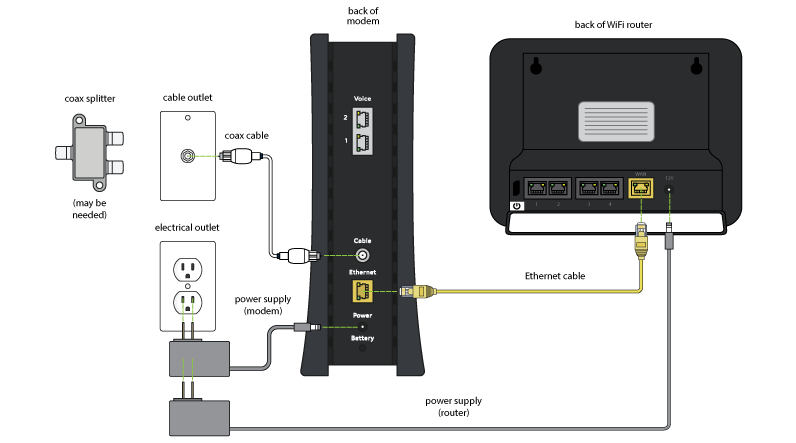
2- FTTN Modem
Plug a regular telephone cable from the wall jack to your modem (in DSL port).
Plug your modem into a power source using the power adaptor provided
The DSL light on modem will blink for few minutes. Once it stays solid (Green) you are ready to use internet.
(If you are using your own modem then you need to configure CanNet PPPOE user name & password in it)
Can I access high-speed internet from CanNet in my area?
Currently, CanNet offers high-speed internet in Ontario, Quebec, British Columbia, Alberta, Saskatchewan, and Manitoba. While services are generally available in these regions, there may be some specific addresses where service is not provided due to various factors.
-
4. Does CanNet guarantee internet speed?
Internet speed can vary depending on several factors, including the complexity of the customer’s site, line conditions, distance from the central office (CO), network congestion, and time of day. Download and upload speeds are provided on a best-effort basis. While we always strive to deliver the maximum speed available under your plan, maximum speeds cannot be guaranteed.
-
5. Can I get an email address with CanNet?
No, we do not provide email addresses to customers.
-
6. Does CanNet restrict any websites or online services?
No. CanNet does not block any outgoing ports, websites, or online services. However, for external access to our network, certain ports may be blocked from time to time for network security purposes.
-
7. Can I use my own modem with CanNet internet?
We do not allow customers to use their own equipment with our network in order to provide better service and support.
-
8. How do I clear my Google Chrome cache?
- Click the menu icon on the right side of the address bar and select Settings.
- In the Settings tab, scroll down and click Show advanced settings.
- Scroll down to the Privacy section and click Clear browsing data.
- Select the data you want to clear, then click Clear browsing data.
-
9. How can I optimize my internet usage?
Below are a few tips to help you optimize your internet usage:
- Check if any file-sharing applications are installed on your computer, as these programs can automatically consume a large amount of internet bandwidth.
- Avoid enabling automatic downloads in applications whenever possible.
- Allow access to your computer only to trusted individuals.
- Keep your operating system updated regularly.
- Install reliable antivirus software on all your devices.
- Run full system scans with your antivirus on a regular basis, as some malware can consume significant internet data in the background.
-
10. Does CanNet slow down my internet in peak hours?
No, CanNet does not implement any Internet Traffic Management Practices (ITMP) on its network across Canada, from the east coast to the west coast. For new customers or when a new device is connected directly to our modem, it may take up to 24 hours for the connection to fully synchronize with our network and achieve optimal speeds. CanNet guarantees no throttling on its network.
Fibre
-
1. What is Fibre Internet or FTTB service?
Fibre to the Building (FTTB) delivers high-speed broadband using fibre optic technology and network equipment installed in the basement of apartment or condo buildings.
-
2. What are the advantages of Fibre Internet compared to FTTN, DSL, or cable internet?
- Highly Reliable & Stable – Powered by fibre optic connections for consistent and dependable performance.
- Lightning-Fast Speeds – Enjoy download speeds up to 1000 Mbps and upload speeds up to 100 Mbps.
- Cost-Effective Pricing – Get top-tier speeds at competitive rates.
- Lifetime Hardware Warranty – All hardware sold or rented by CanNet comes with a lifetime warranty. As long as you remain a CanNet customer, any hardware that fails under normal use will be replaced free of charge.
- 10-Day Full Refund Guarantee – CanNet is the only ISP offering a 10-day full refund on our internet services.
- Rapid Activation – If Ethernet wiring is already installed in your building, you can connect your device directly to the wall jack and start using the internet immediately. If wiring is not yet installed, CanNet will send a technician to complete the installation as quickly as possible, often the same day.
-
3. How can I order CanNet Fibre internet?
Place an order by calling our sales line at 1-416-800-2323 or through our Fibre Internet page: https://www.cannettel.com/internet/fibre
-
4. What are the installation charges?
The standard installation fee is $199 + tax. Discounts, promotional offers, or waived installation fees may apply, please check the latest plans for current pricing details.
-
5. How long will it take to install Fibre Internet service?
For Switch Buildings:
- Service can be activated within 24 hours after receiving the modem.
- If a CanNet fibre jack is already installed in the unit, activation can be completed within 1 day once the customer receives the fibre modem.
- If there is no fibre installed in the unit, it may take up to 5 business days for our technicians to complete the installation.
-
6. Will CanNet supply a router or modem for my Fibre Internet service?
For Switch Buildings:
- No equipment is provided. Customers can connect their computer or router directly to the Ethernet jack to start using the service.
- A fibre modem will be provided by a technician. Customers will need to use their own router.
-
7. Can I purchase the hardware, and how much does it cost?
Currently, there is no option to purchase hardware with Fibre Internet service.
-
8. Do I need a technician appointment for Fibre Internet installation, and will CanNet inform me of the scheduled date?
Yes, a technician appointment is required to install CanNet Fibre Internet service. You will receive an email notification with the installation date and time frame. You, or an authorized person over the age of 18, must be present at the premises for the entire appointment.
-
9. When will the CanNet technician visit my home to complete the connection?
On the installation day, a CanNet technician will visit the building’s communication room and connect the pair cable from the customer’s unit to the building’s main network equipment. The technician will ensure that the connection between the customer’s premises and the building’s main network equipment is properly established before the service is activated. CanNet is not responsible for any in-building cabling.
-
10. What is the procedure for transferring an existing Fibre connection to another Fibre building, and what are the associated charges?
We will first check the feasibility of the Fibre plan and pricing in the new building (CanNet Fibre only). Service can be switched within 24 to 48 hours for Switch buildings, while for GPON buildings; it may take up to 5 business days. Currently, there is a $65+tax charge for moving a Fibre connection from one address to another.
-
11. What are the charges for moving my service?
Fibre connection relocation is $65 + tax.
-
12. Are there fees for switching to another Fibre plan?
Yes. $25 + taxes.
-
13. Can I switch to CanNet’s Fibre Internet plans if I am an existing CanNet customer using FTTN or Cable, and what are the associated charges?
Yes, you can switch to our Fibre plans, subject to service availability in your building/home. A plan conversion fee of $65 + taxes applies, along with a shipping fee of $9.95 + taxes if a device replacement is required.
-
14. I am currently subscribed to a Fibre Internet plan. What happens if I move to a location where CanNet does not offer Fibre internet service?
You’ll need to contact customer service to check the availability of plans and pricing at your new address. The charges will be $65 + taxes; along with a $9.95 shipping fee + taxes if a device replacement is required.
